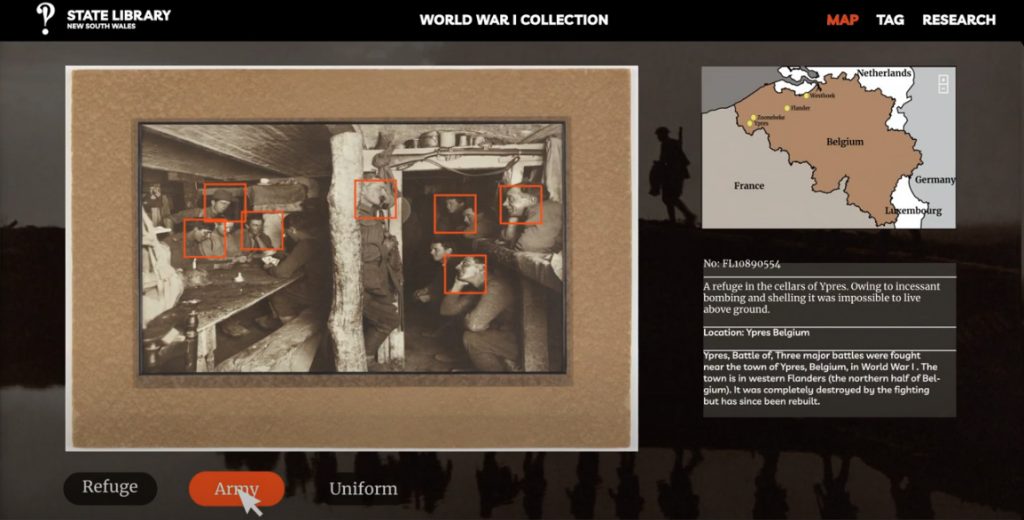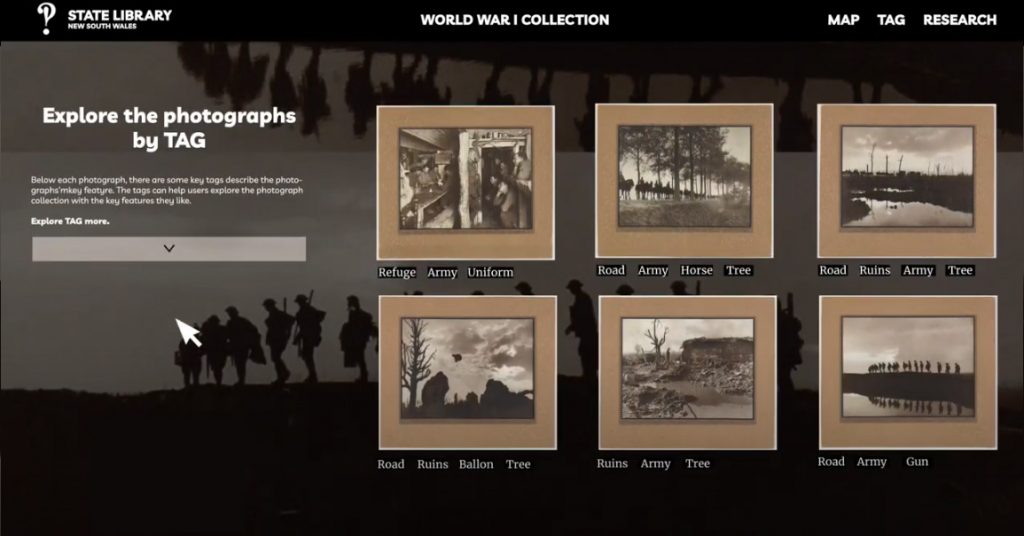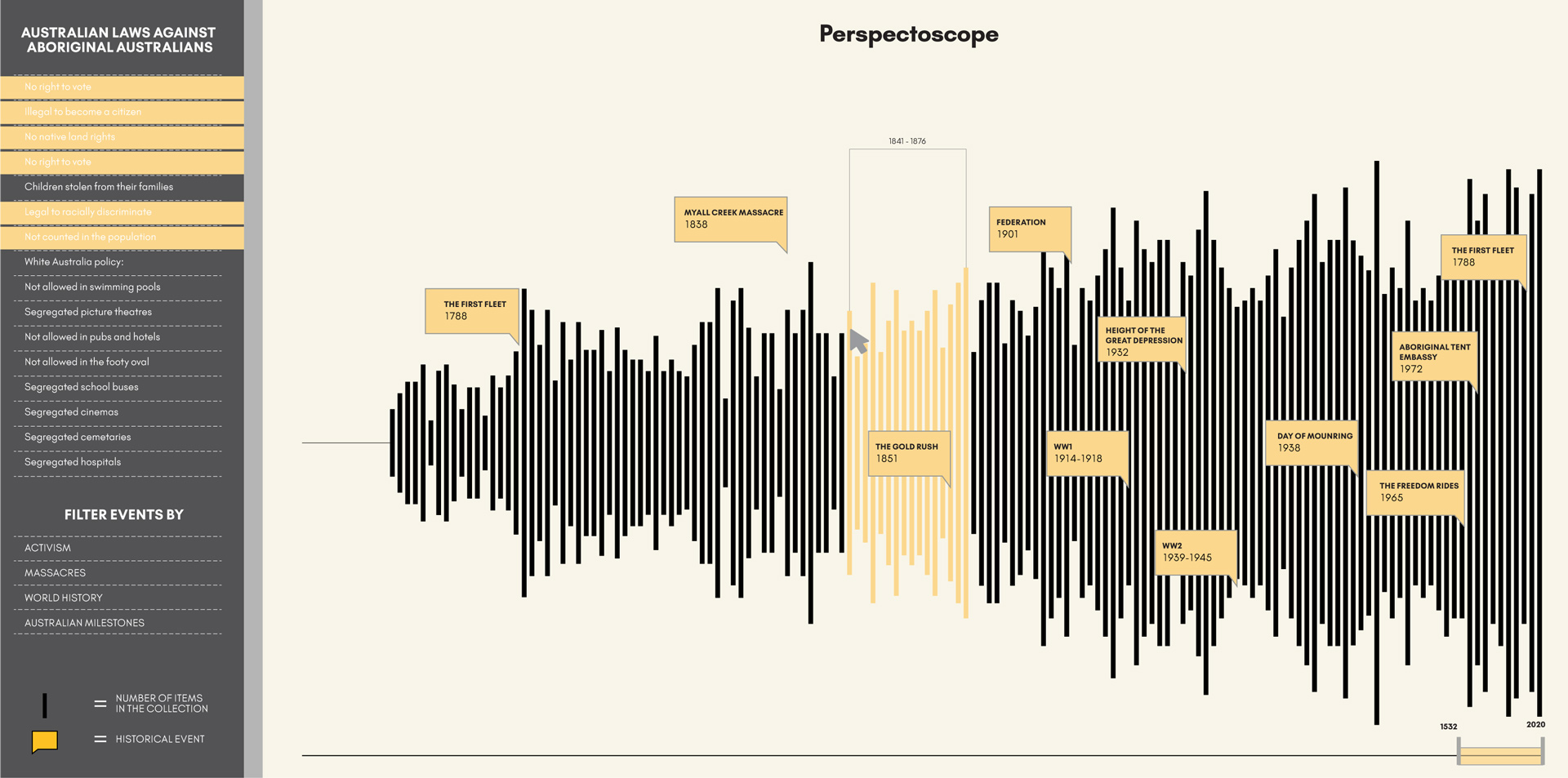
Design Practice
UTS VISUAL COMMUNICATION DESIGN PRACTICE
DX Lab Leader Paula Bray was recently asked to provide a design brief to 3rd Year students in the UTS Visual Communication Design Practice. It was titled Project Brief 07, Creative Technology DX Lab Online Collection Experience. Paula speaks about this process below and shows the final concepts that the students presented.
This brief aligned to the work the DX Lab does on an ongoing basis- finding new and innovative ways to access the Library’s collection online. Although I wanted the students to think broadly about the topic of designing new ways to access data held in the Library’s collection, it also had to follow a professional visual communication design project. It was providing students with an opportunity to be guided through the process of:
- analysing a client brief
- developing a concept pitch
- presenting work in progress for critical feedback
- developing a prototype to test on the client/intended audience
- presenting refined design work for final approval
REDESIGNING THE CATALOGUE EXPERIENCE
A significant project going on at the Library is redesigning the online catalogue. It is an essential area of work being done by cultural heritage organisations globally, as digitisation now produces millions of digital files and old systems are generally not keeping up with the latest experiences, that users are expecting online.
In the DX Lab, we are constantly working with new and existing technologies to research and build different ways of accessing the collection both for online and onsite experiences. We are lucky in the Library that we have so much data to work with as we move through our highly prolific digitisation program, that has produced nearly 20 million files.
Designing new collection experiences online is no easy task, and I was thrilled when asked to come up with a brief for the 3rd year design students at UTS. I thought this would be a perfect topic to explore with them. I worked with Elisa Lee, Visual Communication and Interaction Design Academic at UTS, and this is a summary of the brief given to the students to research.
THE BRIEF
How can a Library catalogue online be designed differently? Online collection systems are designed for a traditional one-to-one search return. You may get ten results per page, but that might not take you any closer to what you need to find. Libraries work with an accumulation of different cataloguing standards to describe the items that are acquired. Metadata is not always consistently documented, as standards have changed over time.
Prototype a new online catalogue experience that takes an entirely new approach, rather than the traditional catalogues online. Think about:
- The collection experienced as a whole, the bird’s eye view approach
- Different formats
- Topics such as time, location, place, author, creator
- Can machine learning methods make it easier to find things, if so how does this metadata get published
PROCESS
Our process is as important as our outcome. DX Lab
This was a key outcome that I wanted the students to take away from the brief. The process of designing is as important as the result. I wanted them to have the confidence to take risks, get feedback early on to refine their prototypes and to learn when to pivot, based on the knowledge gained from their research.
There were three assessable components to the task that the students had to do:
- Concept pitch and research report- Demonstrate their research, design processes, successes, challenges, insights, pivot points, and allow others to understand how you came to decisions regarding the outcome.
- WIP presentation/prototype- Allowed us to engage with the intended experience. This could be (not limited to) A digital prototype (interactive or step through) or a video presenting the proposed design.
- Final presentation– The work could be presented in several ways but will require a spoken presentation and visual support material which communicates insights gained from research and the user experience.
I had nine students present their final concepts to me via zoom, and this is what the results were. I was very impressed with the high quality of their concepts and the approaches they had taken. I felt that their research and findings did influence their outcomes and they articulated when they had to pivot, after user-testing, to refine their concepts. This was clearly explained in their presentations. One issue that came up in most students work was that when they were deep into their research of the specific collections, they realised that the data would not always do what they had expected and this caused the biggest shift in their concepts.
Below are the students’ final concepts. I hope you enjoy them as much as I did. I would like to thank them, and Elisa, for sharing their work on the DX Lab website.
1-Letty the Bookfinder Chat with this clever AI and discover new books!
By Rachel Kang.
The Library’s online catalogue is a powerful sorting machine that allows users to search through millions of objects with one click. However, the sense of curiosity in exploring the collection is lost due to the sheer number of results. My aim in this project was to create a book-finding experience that is engaging, motivating and inspiring, compelling those who have never even visited the Library to read something from the collection. This led to the conception of Letty the Bookfinder, a clever AI chatbot who recommends books after conversing with the user. She asks both personal and book-related questions, entertaining the user with her witty responses while provoking thought and self-reflection. Through a playful dialogue between man and machine, Letty is able to emotionally connect with the user and inspire them to read.
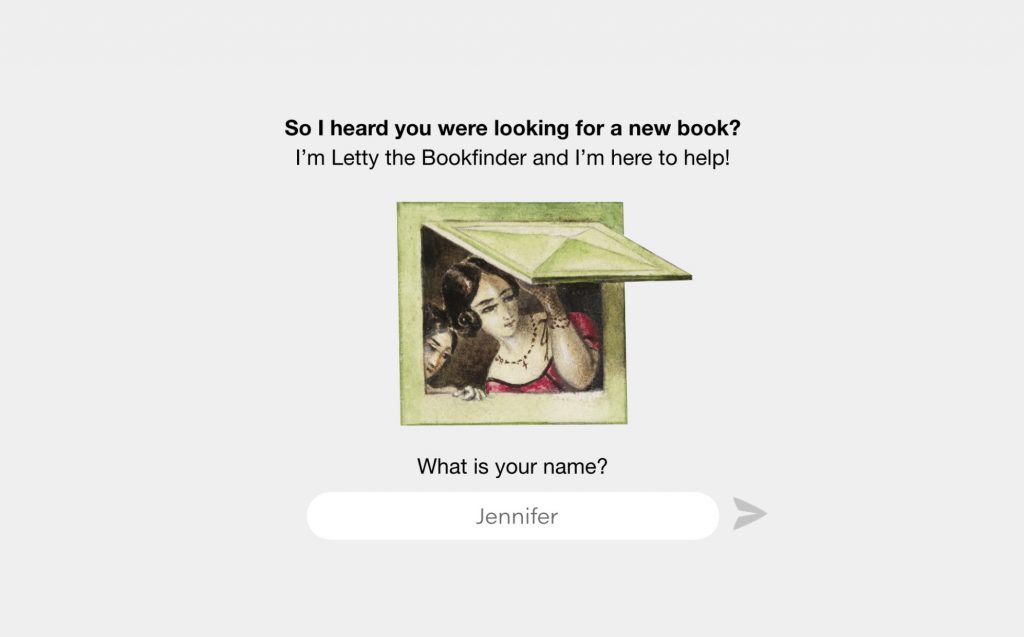
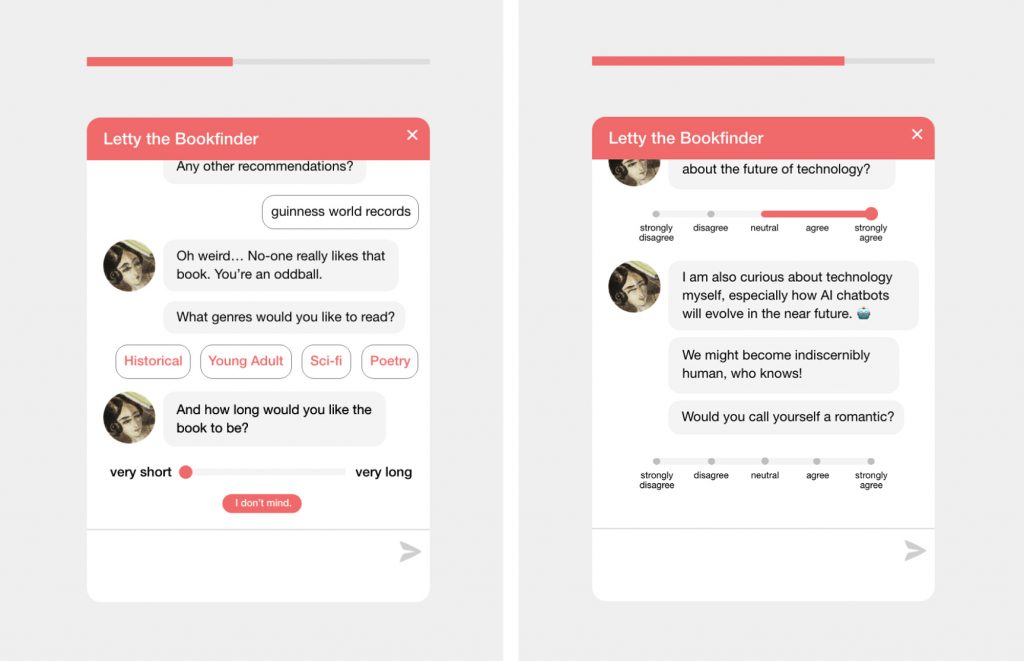
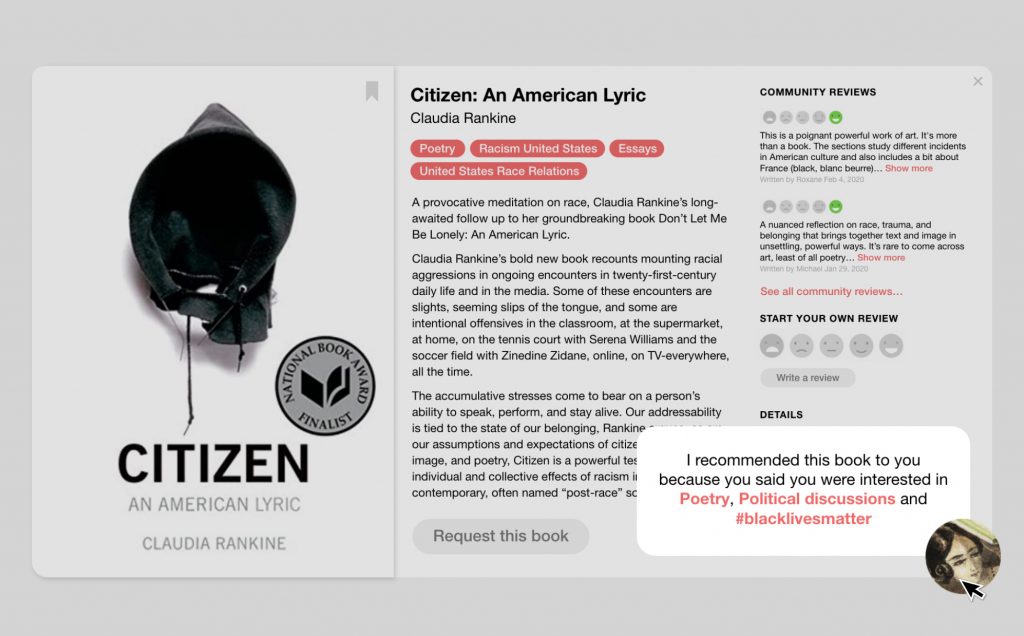
2-Perspectoscope Indigenous context for Australia’s history
By Ruby Laxton
As soon as I learnt that we would be working with the State Library’s collection I was interested in working with Indigenous Australian related content. The Library has an incredible array of items from colonial times up until now. I really believe that the Indigenous side to the story is often left out or drowned out mainstream media and education and that it is important for us all to accept our dark past if we are to move forwards. Whilst initially wanting to map out abstract ideas like ‘peoples perspectives’ and ‘truth’ I realised that these are all subjective and you cannot place them on a data map. I started working with cold hard data including time, legalities and historical events and ended up creating an interactive timeline. This timeline lets you browse the libraries collection items through the context they reside in. By learning about which racist laws and what significant events were occurring at the time (ie the white Australia policy or a world war), the user can understand the context that a collection item is from, and create deeper meaning in it. If you understood that the photos of Indigenous people you are looking at were taken in a time when they had very little human rights or the country was going through a depression, you would have a richer learning experience and a richer understanding of the collections value to history.

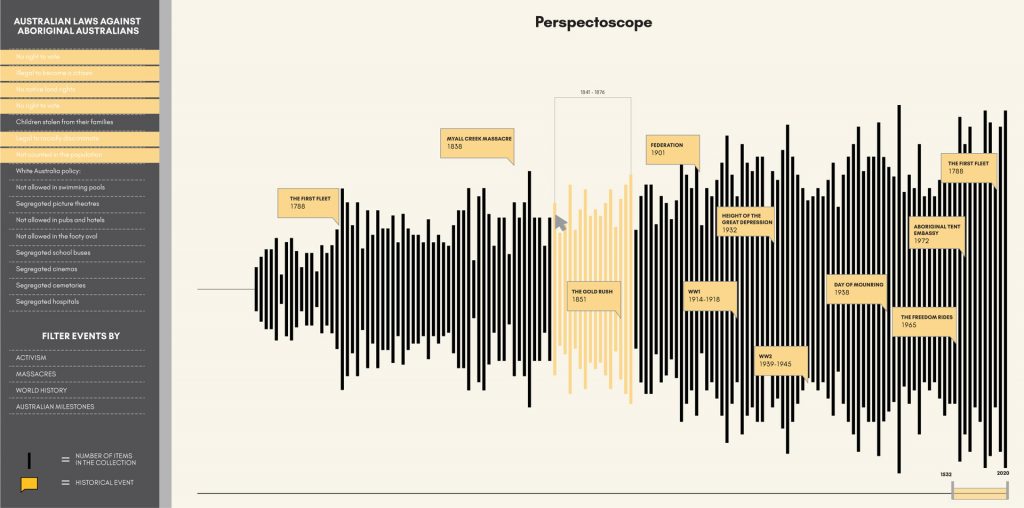
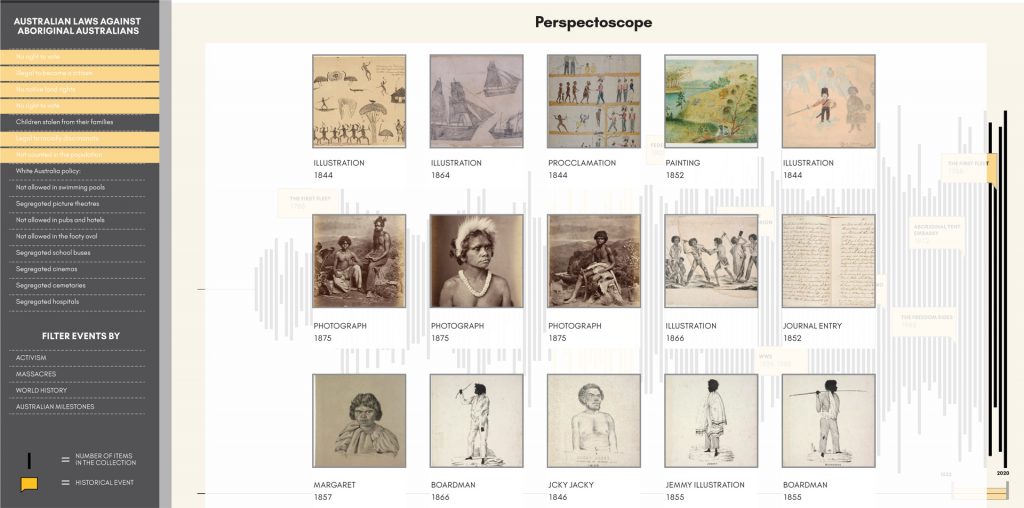
3-Emotive Archive: Explore a curated selection of the most intriguing stories from the State Library of NSW through emotions.
By Belinda Te
The Emotive Archives aims to introduce a new empathetic perspective and to generate interest in the hidden historical collection of the State Library of NSW for a wider audience. In the testing, participants that generally did not know about the collection preferred casual browsing through more content at a quicker pace preferring less text and more visuals. The findings were that all users seemed the most engaged with the emotional aspects of the Library’s stories. Responses included relating their own general mood such as a happy mood to a joyful story increasing their curiosity in the content. Furthermore, 13 people participated in a survey measuring their emotional responses to 3 stories used for the site. This result was then averaged and displayed in a simplified bubble chart on the site for other people to see the story in a new emotional viewpoint.
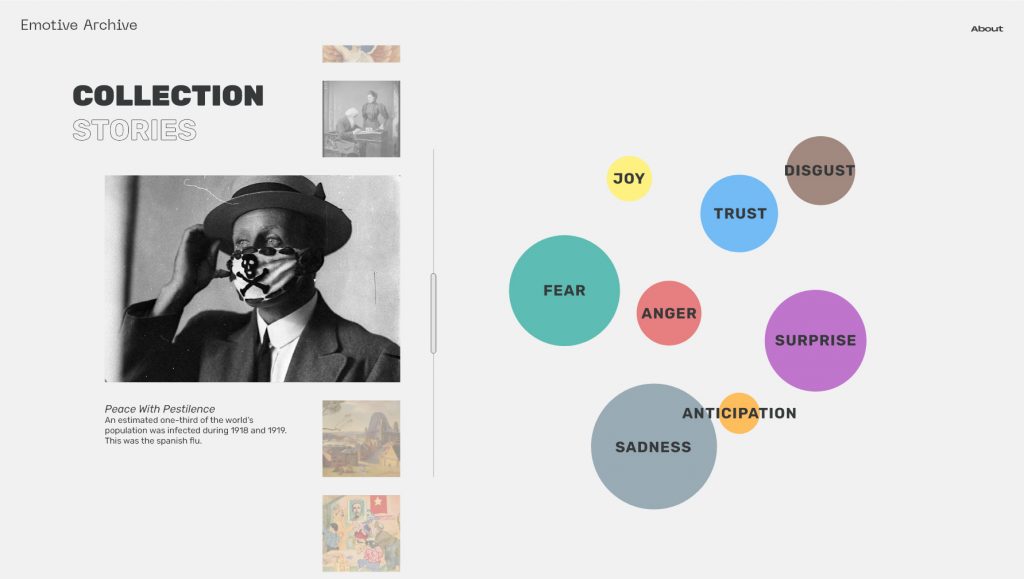
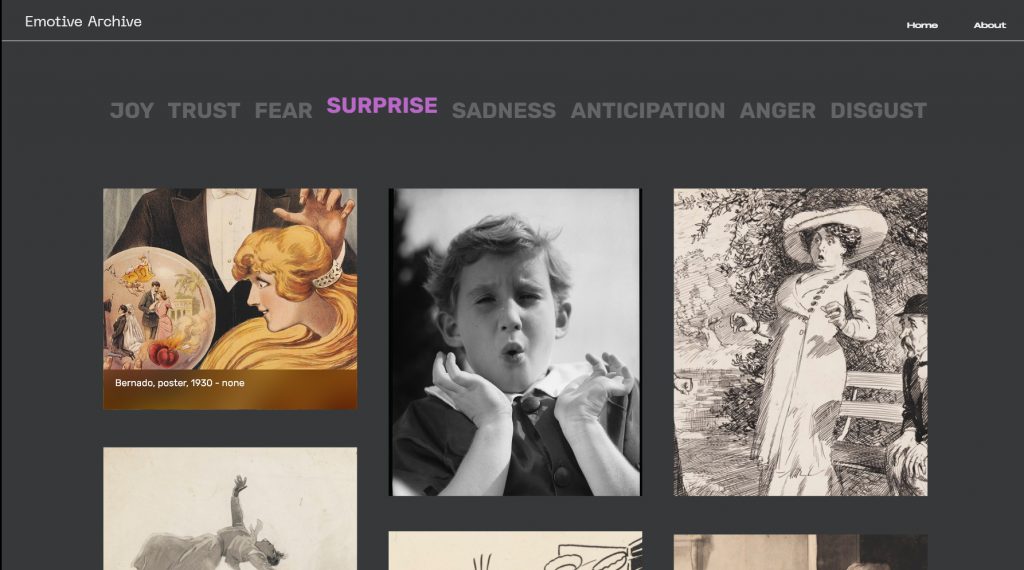
4-Sailing with Emotions The First Fleet Collection
By Tong Ye
The project aims to allow users to explore and understand the voyage of the First Fleet through emotions described in the journals and correspondence of people who undertook the journey from Britain to Sydney. The outcome of the project is a zoomable emotional map where users can experience connections between actual paragraphs extracted from the journals and letters, and illustrations. In addition, the map is drawn by hand and generated as a vintage and aged map, in order to remind users of the period of the First Fleet.

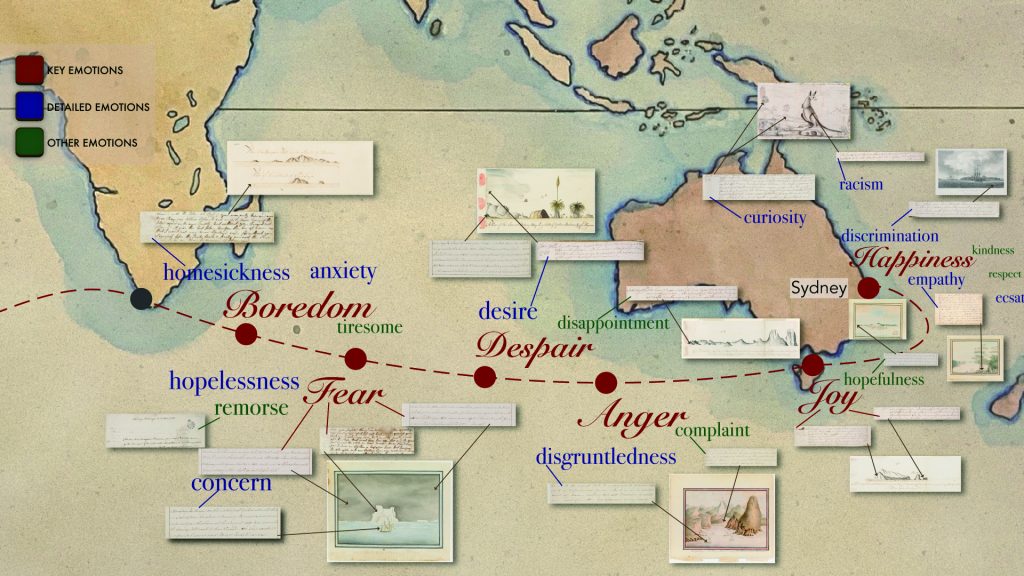
5-Beyond Letters Stories that live between the lines
By Maria Zhong
Beyond Letters explores emotional stories experienced by people just like us during World War 1. With the target audience being high school students, it was important to showcase that history is more than knowing cold and dry facts. The historical objects, diaries and letters are a treasure trove of stories from the past, yet the emotions in these items are relatable and relevant to this day. By creating an experience that focuses on the emotions in the item, users will find themselves empathising with people of the past and learning from the other data evident such as location, year, and connected items.


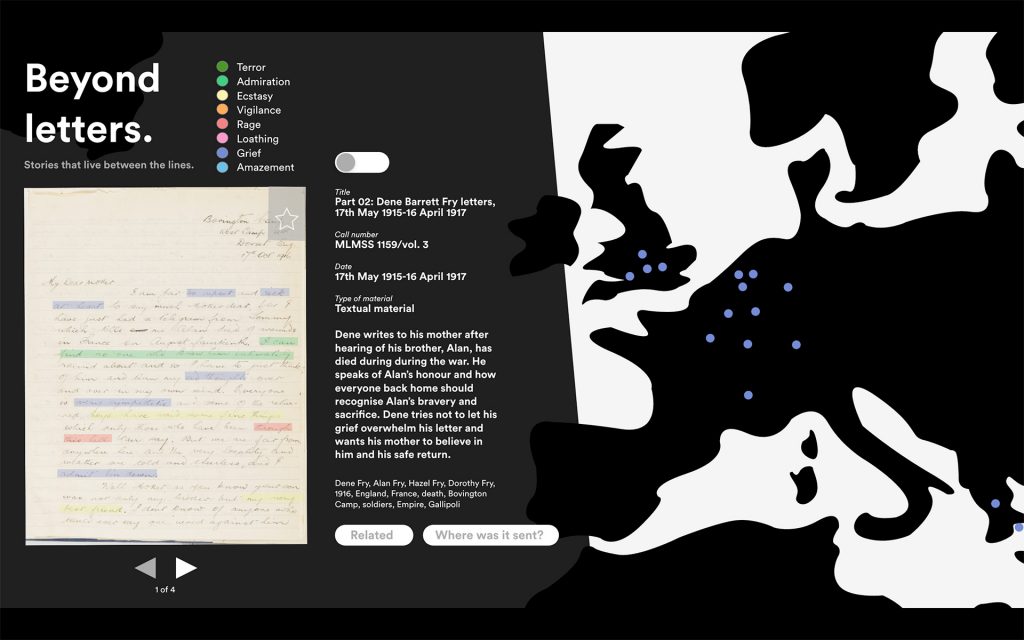
6-50 Skies Explore Australian Paintings
By Ticky Lan
This project aims to arrange Australian paintings according to the time of the day/brightness. It aims to help the audience to explore and appreciate the beauty of the Australian landscape and environment within these artworks. Fifty paintings were selected from the State Library of New South Wales’ collection, and the concept was based on the idea ‘Sky’, to correspond to the concept of Brightness. The website features a slider that users can use to adjust the time of the day to view the corresponding paintings.
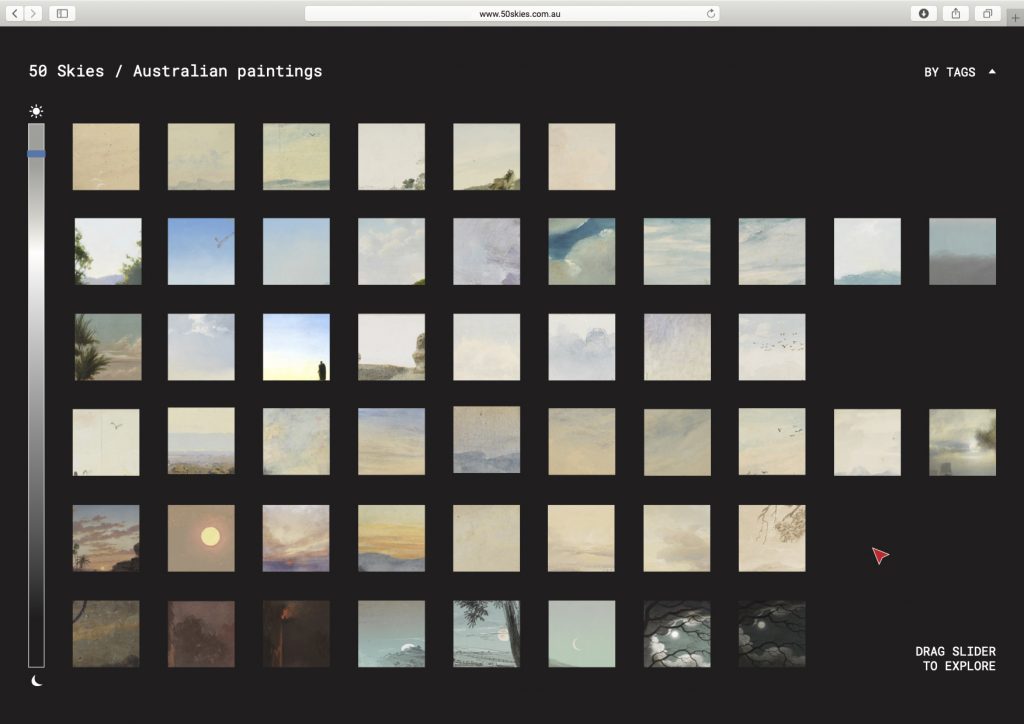
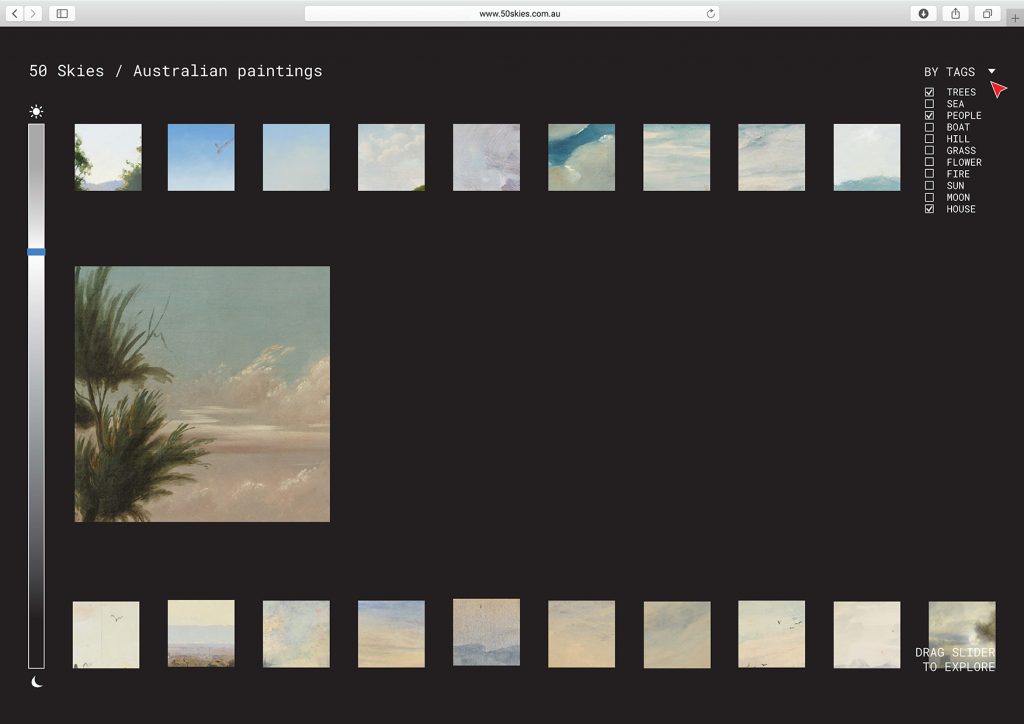
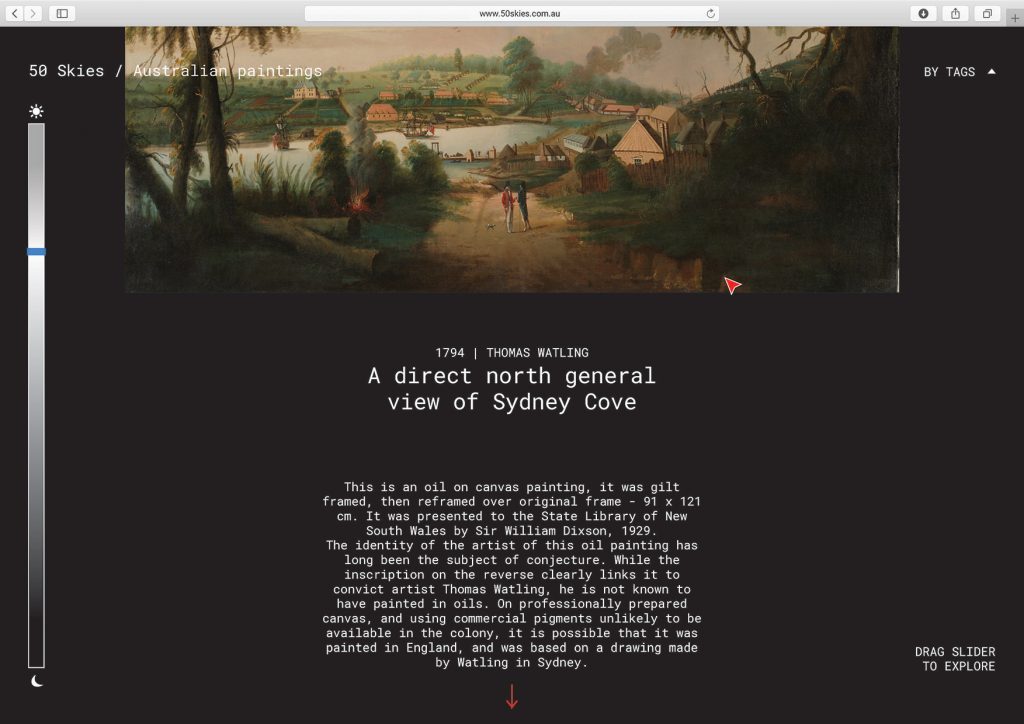
7-Photographic Memory Of Sydney’s History Research photographic collections through your own photography.
By Shaoqian Lyu
Using their own photography and location as an entry point, users can explore more about the history of Sydney and photography through SLNSW’s photographic collection of Sydney. After taking a photo and uploading it to the app, users are shown related photographs from the Library’s collection based on parameters such as location or content.
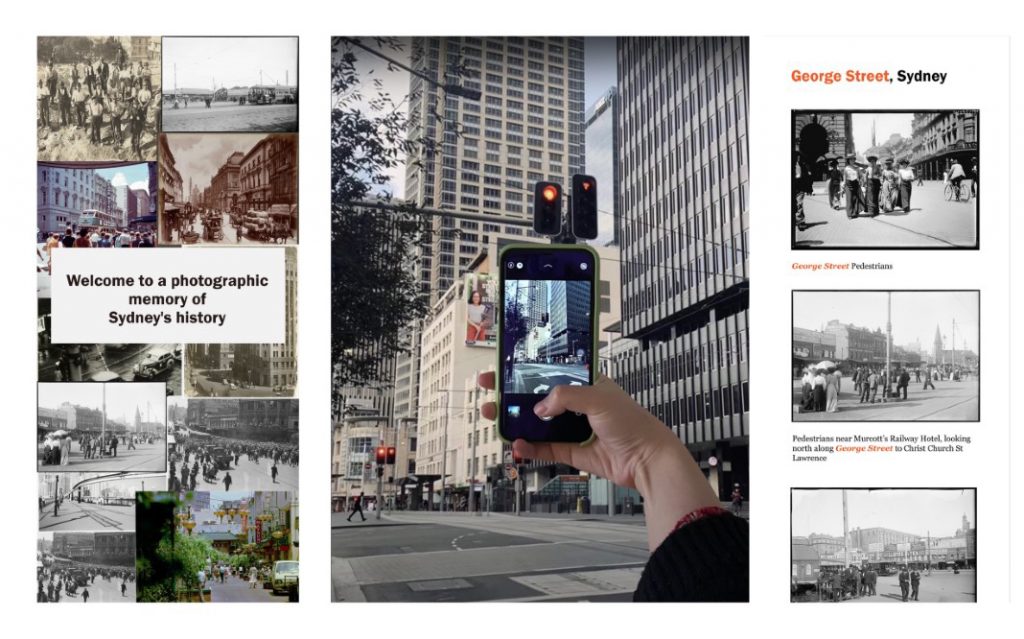
8-Book On Hook Magical Forest of May Gibbs
Book On Hook is an online collection of children’s books promoting interaction and learning. The project is aimed at children 5 years old and above. It can help the whole family have access to the State Library’s children’s collection from home. From my research I found out that younger children are always accompanied by a parent/carer in their early learning stage, they are curious, and they need guides. In this project, I used one of the Australian’s most treasured children’s authors May Gibbs for my content as her bush fantasy world has captured the imaginations of Australians for over a century. In the design, I create characters to guide and accompany users during the learning journey. They provide responses, interact with the users and help them explore the Australia bush through these treasured May Gibbs stories.

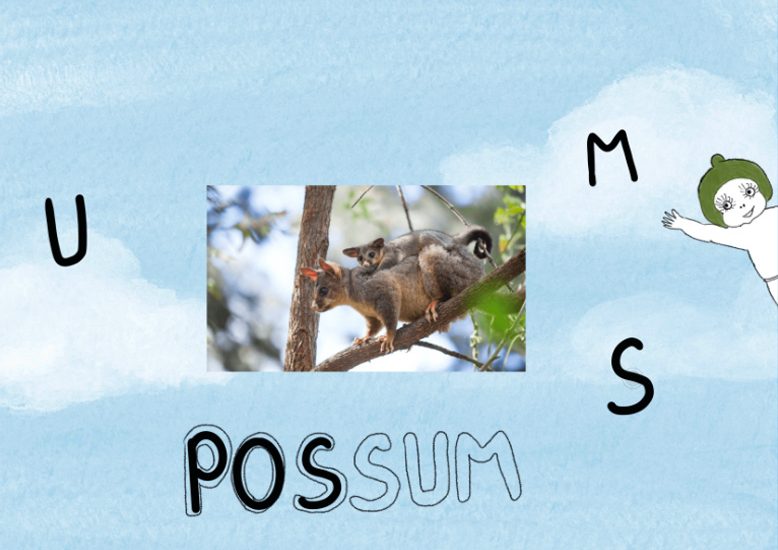

9-Frank Hurley’s WWI Photography WWI photography exhibition
By Ziye Wang
This project aims to create a new WWI photography collection experience. The design will allow the users to explore the library collection more intuitively focussing on using location and tag as the key elements of exploration.