
Meet Scout the Chatbot
Post by Meena Tharmarajah
I’d like to introduce you to Scout – a chatbot that helps children find books that match their interests.
Scout can be found on the ground floor of the State Library’s Macquarie Street Building and is waiting to chat! A child – or adult – just needs to tap on Scout’s touchscreen and answer a few questions. Scout will then recommend and print a list of up to five books for a child based on their answers. These are all books that can be found in The Children’s Library.
So why and how did Scout come about?
I’ve been researching children for many years to inform the design of the children’s digital experiences I have made. Along the way I came across several fascinating research nuggets:
- Children treasure printed books and prefer to read books on paper rather than screens.
(Merga and Roni, 2017) - 80% of children say their favourite books are the ones they have picked themselves. (Clark and Rumbold, 2006)
- Many children do not have the skills to find books that interest them. (Merga, 2019)
- Struggling readers will show amazing reading perseverance if they are given a book that matches their interests. (Merga, 2019)
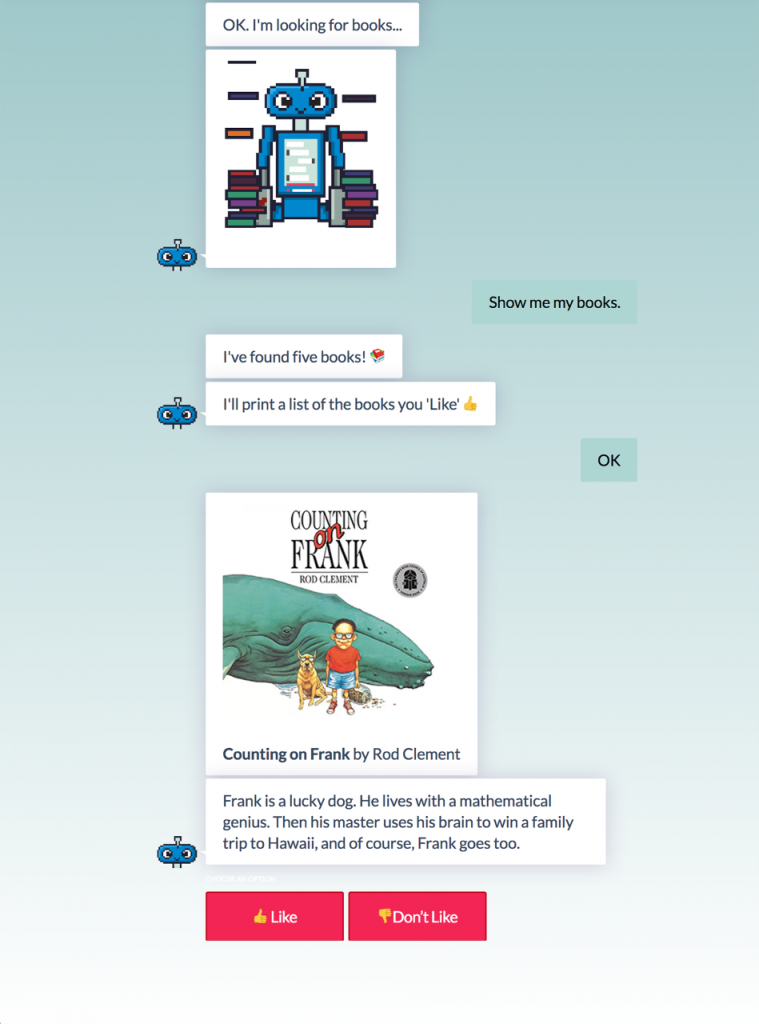
This has been the inspiration to create a chatbot that uncovers a child’s interests, without the child needing to explicitly state what those interests are. Once Scout has determined a child’s sensibilities, it then searches through the books in The Children’s Library to make a recommendation that matches. When books are finally presented to a child, they still get the power of veto – in the form of a ‘like’ button 👍.
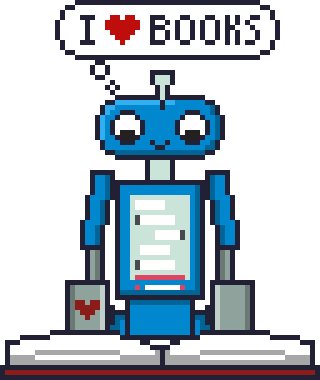
A children’s workshop conducted with Year 5 students helped inform Scouts demeanour. As well as a friendly robot exterior, Scout has a clear personality – it wants to be helpful, tries to be funny and is very interested in what a child likes.
A follow-up post will detail some of the other research activities that have informed Scout’s development, including a survey for librarians on how they categorise children’s books and a workshop with State Library of NSW experts on how children’s books may be described and tagged.
For now, please chat to Scout at the State Library of NSW, Macquarie Street foyer.

Comments
Thanks for the question Jacob! We used a 10.1 inch ELO touchscreen, an Intel compute stick and an Epson POS thermal printer. Our initial prototype used an iPad in place of the ELO screen and Intel stick. We used the Landbot chatbot framework to create the chatbot – which was custom made for the State Library of NSW.
This looks excellent! what a great way to encourage kids to ‘pick’ their own books and then hunt through the library collection to find them.
If I may ask, what hardware has been used (ipad, computer or other tablet) and was the software purpose made?